2. Following shape is created by converting ellipse to curve by pressing Ctrl + Q and then edited with shape tool.
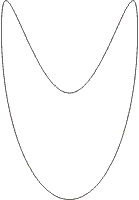
3. Double click the shape to get the points for rotation as follows
4. Drag the center of the shape at the bottom
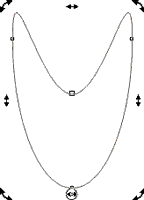
5. Arrange > Transformation
Select Rotate tab
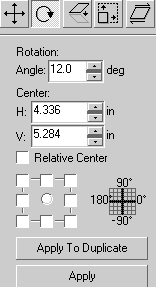
6. Input the value 12 for angle or some value which will divide 360.
7. Click Apply to Duplicate. Duplicate will be created at an angle of 12 degrees
8. Go on clicking till you get the following shape.
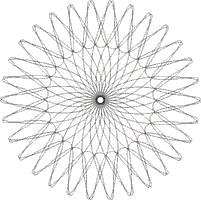
9. Double click on the pick tool to select all the petals and fill with desired color.
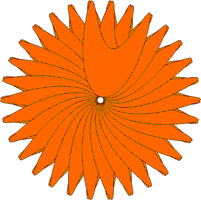
10. Arrange > Combine
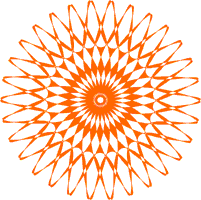
Read more: http://www.webdesign.org/vector-graphics/coreldraw/making-flower.3444.html#ixzz1io9hD8ZZ
0 comments:
Post a Comment